Selecting the right therapy practice management software is crucial for practice efficiency and client care because it directly impacts appointment scheduling, patient records, billing accuracy, and secure data handling. A well-chosen platform reduces administrative friction, improves revenue cycle performance, and enhances the quality of client interactions.
This guide provides a structured framework to evaluate features, implementation considerations, cost and ROI, integration capabilities, security and compliance requirements, user experience, and training needs. It also outlines how to compare options, conduct effective evaluations, and execute a successful implementation across solo and multi-location practices.
Whether you operate a single specialty practice or manage multiple sites, the goal is to select a platform that aligns with your workflows, preserves data integrity, and scales with your growth. The sections that follow offer practical guidance to inform decision-making and drive a smooth rollout.
Key features to look for

- Scheduling and calendar management that supports multiple clinicians, locations, and appointment types, with automated reminders and waitlist management.
- Intake forms, patient portals, and secure two-way messaging to streamline onboarding and ongoing communication.
- Comprehensive charting and notes with customizable templates, macros, and compliance-friendly documentation workflows.
- Billing, claims management, insurance eligibility verification, and automated payment processing to optimize cash flow.
- Payment collection, patient deposits, and financial reporting that integrate with your practice’s accounting needs.
- Telehealth integration (video visits) with secure, compliant interfaces and documentation workflows.
- Document management, e-signature, consent forms, and version control to support regulatory requirements.
- Robust reporting and analytics for productivity, utilization, revenue cycle metrics, and quality of care indicators.
- Security controls, role-based access, audit trails, and mobile access to support flexible, modern workflows.
- Interoperability and integrations with existing systems (e.g., EHR/EMR, insurance portals, accounting software) and scalable API access for growth.
Implementation considerations
- Data migration: assess the scope and complexity of transferring patient demographics, notes, forms, and prior billing histories with data mapping and validation steps.
- Project governance: establish a cross-functional implementation team, stakeholders, and a clear decision-making process with milestones and go/no-go criteria.
- Change management: plan for workflow redesign, user buy-in, and stakeholder engagement to minimize disruption during rollout.
- Timeline and phased rollout: consider a staged approach (e.g., pilot by location or by function) to control risk and learn early.
- Vendor support and service levels: define onboarding assistance, go-live support, and post-implementation help (response times, issue resolution, and training access).
- Data governance and ownership: document data ownership, access policies, archival standards, and retention schedules.
- Contingency planning: develop a backup plan for downtime, data integrity checks, and a rollback option if needed.
Cost factors and ROI
- Pricing models: understand whether the software uses per-user, per-provider, per-site, or per-patient pricing, plus any tiered plan options.
- One-time vs. recurring costs: account for setup/implementation, data migration, training, and ongoing subscription fees.
- Hardware and hosting: cloud-based platforms reduce on-site hardware needs but may incur ongoing cloud fees; assess total cost of ownership.
- ROI drivers: estimate time savings from streamlined scheduling, faster claim submission and payment, reduced no-shows, improved documentation accuracy, and enhanced patient engagement.
- Potential downsides: factor in downtime risk, transition costs, and the need for ongoing training as the product evolves.
- Contract flexibility: seek terms that protect you during migration, allow data export on termination, and outline support commitments.
Integration capabilities with existing systems
- EHR/EMR integration: ensure seamless patient data flow between systems, with consistent demographics, notes, and encounter data.
- Billing and accounting integration: verify compatibility with your current billing workflows and accounting software.
- Telehealth and scheduling integrations: confirm that video visits, reminders, and calendar data synchronize across platforms.
- Data exchange standards: evaluate whether the system supports common interoperability practices and secure data exchange formats appropriate to your practice.
- APIs and extensibility: assess the availability of APIs for custom integrations and future capability expansions.
Security and compliance requirements
- HIPAA compliance: ensure the software aligns with HIPAA Privacy and Security Rules to protect protected health information (PHI).
- Data encryption: verify encryption for data at rest and in transit, and consider key management practices.
- Access control and MFA: require role-based access, least-privilege permissions, and multi-factor authentication for sensitive functions.
- Audit logs and monitoring: confirm comprehensive logging of user actions, with tamper-resistant records and alerting on unusual activity.
- Data backup and disaster recovery: evaluate recovery objectives, RPO/RTO targets, and regular backup testing.
- Business Associate Agreement (BAA): obtain a formal BAA that clearly defines responsibilities for protecting PHI when using the software vendor’s services.
- Standards and frameworks: reference recognized guidelines such as the NIST Cybersecurity Framework for ongoing security planning and risk management. NIST Cybersecurity Framework
User experience and training needs
- Ease of use: look for intuitive navigation, clear workflows, and customizable templates that align with clinical and administrative tasks.
- Mobile accessibility: ensure reliable access on tablets and smartphones for clinicians and front-d desk staff.
- Role-based views: verify that users have interfaces tailored to their roles and responsibilities.
- Onboarding and ongoing training: require structured onboarding resources, a knowledge base, and accessible support for updates and new features.
- Change management support: evaluate whether the vendor provides best-practice guidance for adopting new processes and minimizing disruption.
How to evaluate different options
- Define clear requirements: document clinical, administrative, and compliance needs, plus must-have vs nice-to-have features.
- Request demos and trials: schedule live demonstrations with real-world scenarios and offer trial access for a defined period.
- Ask for references: speak with similar practices to understand real-world performance, support quality, and uptime.
- Security and compliance due diligence: request a formal security questionnaire, SOC 2 or equivalent assurances, and a tested disaster recovery plan (if applicable).
- Data migration and exit strategy: confirm data portability, the ability to export complete patient data, and termination terms with BAAs in place.
- Cost transparency: obtain a detailed cost breakdown, including hidden fees and future upgrade costs.
Practical tips for making the selection process and successful implementation
- Engage stakeholders early: include clinicians, billing staff, front-desk personnel, and compliance leads in requirements gathering and decision-making.
- Define success metrics: establish measurable goals (e.g., time saved per patient, claim acceptance rate, or no-show reduction) and track them post-implementation.
- Run a structured vendor evaluation: use a scoring rubric to compare features, security, ease of use, and support, and document rationale for decisions.
- Prioritize data governance: clarify data ownership, consent management, and data retention policies before migration.
- Plan a phased rollout: start with a pilot location or subset of functions, capture lessons, and iteratively expand.
- Prepare for change management: develop a communication plan, designate a project lead, and secure executive sponsorship.
- Negotiate a solid BA and SLAs: ensure data ownership, timely support response, uptime targets, and clear resolution timelines are codified.
- Test extensively: create realistic test scenarios for scheduling, billing, reporting, and security controls; perform end-to-end testing before go-live.
- Develop a comprehensive training program: combine live training, self-paced modules, and quick-reference guides tailored to each role.
- Establish post-implementation review: set periodic check-ins to measure outcomes, address gaps, and optimize workflows based on data.
- Maintain compliance discipline: continuously monitor for PHI protection, update access controls, and review BAAs as part of vendor governance.
For guidance on security and regulatory compliance, you can review official U.S. government resources such as the HIPAA Security Rule and related guidance:
Security-conscious practitioners may also reference the NIST Cybersecurity Framework for ongoing risk management and controls applicable to health IT environments: