Choosing the right therapy EHR is crucial for practice efficiency and client care because it directly affects scheduling accuracy, documentation quality, billing throughput, and collaborative care across providers. A well-chosen system reduces administrative burden, supports compliance, and frees clinicians to focus more time on clients.
Key features to look for

- Customizable SOAP notes, progress notes, treatment plans, outcome measures (e.g., PHQ-9, GAD-7), templates aligned with therapy specialties, auto-fill and smart prompts to improve consistency.
- Secure video visits, patient self-scheduling, calendar views, reminders, and integration with clinical workflows rather than duplicating data entry.
- Integrated billing with CPT code guidance, payer rule checks, claims scrubbing, active claim status tracking, and clean claim generation.
- Secure messaging, appointment requests, document exchange, and access to treatment summaries to support transparency and engagement.
- Standardized measures, progress tracking, dashboards, and reporting to demonstrate treatment effectiveness.
- Support for standards such as FHIR/HL7, data export/import, and seamless data transfer to external partners or other systems.
- Role-based access, audit trails, encryption, and reliable backup/recovery options.
- Dashboards for productivity, utilization, billing performance, and quality metrics to guide practice management decisions.
- Data migration assistance, user-friendly onboarding, ongoing training resources, and responsive support.
When evaluating features, map them to your clinical workflows and regulatory requirements. Prioritize a balance of robust clinical capabilities, payer readiness, and a user interface designed for mental health practice patterns.
Implementation considerations
- Assemble a cross-functional team (administrative staff, clinicians, billing, IT) to define success criteria and timelines.
- Inventory current templates, templates mapping, historical records, and data clean-up requirements before migration.
- Establish super-users, appoint champions, and phase the rollout to minimize disruption.
- Negotiate acceptable downtime windows, data synchronization plans, and backup procedures during go-live.
- Balance necessary customization with standard workflows to avoid complexity and maintenance burden.
- Run end-to-end tests for scheduling, note writing, billing, teletherapy, and reporting with real-case scenarios.
Plan for a staged rollout—pilot with a subset of clinicians, address issues, then expand to the full practice. Build a concrete training plan with hands-on sessions and quick-reference guides.
Cost factors and ROI
- Implementation, data migration, templates customization, and initial training.
- Subscription or per-provider licenses, storage, support, and possible fees for integrations.
- Integration development, third-party add-ons, and potential consulting support.
- Faster charting, reduced claim denials, fewer missed appointments, improved coding accuracy, and easier reporting for quality initiatives.
Track ROI by monitoring metrics such as average chart completion time, days to payment, denial rate, appointment adherence, and clinician utilization. Request a transparent total cost of ownership (TCO) model from vendors, including any long-term renewal pricing or price escalators.
Integration capabilities with existing systems
- Seamless data flow between scheduling, notes, and claims to reduce re-entry and errors.
- Secure exchange of reports and documents when relevant to treatment planning.
- Single sign-on and compatibility with your directory services (e.g., Azure AD) for easier access control.
- Sbility to export/import data and use standard formats for continuity of care with partner sites.
Verify API availability, rate limits, and support for real-time vs batch integration. Involve your IT and any third-party integrators early to validate feasibility and reduce risk.
Security and compliance requirements
- HIPAA compliance with business associate agreements (BAA) and appropriate safeguards.
- Encryption at rest and in transit, robust access controls, multifactor authentication, and secure data disposal.
- Detailed audit trails, role-based access, and break-glass procedures with documented oversight.
- Regular data backups, tested recovery plans, and defined data retention policies.
- Clear vendor risk management for any cloud or external services involved.
- If you treat substance use or other sensitive populations, ensure compliance with applicable privacy requirements (e.g., 42 CFR Part 2 in relevant contexts).
Ask vendors for current certifications, SOC 2 reports, and a detailed BA Acknowledgment. Include a security-focused evaluation in procurement criteria and require a dedicated security contact during implementation.
Resources: for general privacy and security guidance, see official sources such as Health IT and HIPAA-related materials from U.S. government sites. HIPAA privacy and security guidance.
User experience and training needs
- Intuitive UI, logical workflow alignment with therapy practice, and minimal clicks per common task.
- Responsive design or mobile app for on-the-go documentation and remote sessions.
- Comprehensive onboarding, role-based curricula, ongoing microlearning modules, and just-in-time job aids.
- Responsive support, escalation paths, and a knowledge base with updated templates and examples.
Engage clinicians in the selection process to surface usability concerns early. Plan for a mix of live training, on-demand material, and internal “super-user” mentors to sustain proficiency beyond go-live.
How to evaluate different options
- Create a must-have vs. nice-to-have list tied to your clinical workflows and reporting needs.
- Request scenario-based demonstrations with real charting tasks and teletherapy sessions; insist on trial access for a defined period.
- Speak with practices of similar size and specialty; verify claims about productivity gains and support quality.
- Obtain current BAAs, SOC reports, and data protection policies; verify HIPAA readiness.
- Demand a clear breakdown of all fees, including hidden costs for updates, integrations, and training.
- Understand data ownership, data export formats, and vendor wind-down procedures in case you switch systems.
Develop a side-by-side evaluation matrix to objectively compare options and support a defensible decision. Schedule a pilot phase with representative users and measurable success criteria.
Practical tips for selection and successful implementation
- Include clinicians in requirements gathering and demo evaluation to ensure practical usefulness.
- Map core processes (intake, assessment, progress notes, treatment planning, billing) and validate in the vendor’s platform before full rollout.
- Inventory data, agree on data mapping, perform cleansing, and verify accuracy during migration.
- Start with a small team or department, document issues, and iterate before practice-wide deployment.
- Appoint a project sponsor, a security owner, and a change agent network to support adoption.
- Confirm integration readiness with billing, PM, labs, and any external partners; test data flow end-to-end.
- Clarify data ownership, format, and the process to extract data if you switch vendors.
- Track KPIs, collect user feedback, and schedule refresher trainings to sustain proficiency.
For ongoing guidance on health IT deployment and interoperability, consult official government resources such as HealthIT.gov and related pages. HealthIT.gov provides practical guidance on EHR selection and implementation. CMS EHR Incentive Programs offer context on payer readiness and adoption considerations.