Choosing the right electronic health record (EHR) for private therapy practice is crucial because it directly impacts daily operations, data accuracy, and client care. A well-chosen EHR streamlines scheduling, documentation, and billing, while supporting secure patient communication and regulatory compliance. In short, the right system improves efficiency and elevates the quality of care clients receive.
Key features to look for

- Therapy-specific documentation templates: built-in SOAP, DAP, or progress-note formats tailored for psychotherapy, with easy customization to match your practice’s modalities and notes style.
- Integrated scheduling and patient portal: intuitive scheduling, automated reminders, and a patient portal for secure messaging, intake forms, and e-consent.
- Telehealth integration: HIPAA-compliant video visits with seamless session linking to the client’s chart and billing workflow.
- Billing and revenue cycle tools: claims processing, payer eligibility checks, CPT/ICD-10 coding support, and automated denial management.
- Clinical outcomes and measurement: built-in tools for standardized outcome measures (e.g., PHQ-9, GAD-7) and dashboards to track progress over time.
- Templates and macros: customizable note templates, macros for common encounters, and voice-to-text support to speed documentation.
- Security controls: granular role-based access, audit trails, and strong data encryption for-at-rest and in transit.
- Interoperability and integrations: API access or pre-built integrations with practice management, billing, e-fax, email, and other systems you already use.
Implementation considerations
- Data migration: assess how patient records, associated documents, and historical notes will be migrated with minimal disruption.
- Go-live plan: define a phased rollout, a backup plan, and clear milestones to minimize downtime and ensure continuity of care.
- Staff involvement: involve clinicians and front-doffice staff early; identify champions to drive adoption and gather feedback.
- Training and onboarding: plan for initial training and ongoing refreshers; require role-specific curricula for clinicians, front desk, and billers.
- Business Associate Agreement (BAA): ensure a signed BAA is in place to align with HIPAA requirements and data handling obligations.
Cost factors and ROI
Costs typically combine upfront setup, monthly or annual subscription fees, per-user charges, and potential implementation or migration fees. Ongoing maintenance and support contracts may also apply. When evaluating ROI, consider hours saved per staff member, reductions in claim denials, faster payment cycles, and improved client engagement that supports retention and outcomes.
Practical ROI considerations include:
- Administrative saving: estimate hours saved per week on scheduling, note generation, and billing, then monetize at your hourly rate.
- Fewer claim denials: measure historical denial rates and project how automation and coding assistance can reduce them.
- Patient engagement: a secure portal and reminders can improve attendance and timely documentation by clients.
- Implementation costs vs. long-term value: a lower upfront cost may result in higher ongoing fees that offset limited functionality; balance total cost of ownership with features critical to your practice.
Integration capabilities with existing systems
- Practice management integration: ensure seamless syncing of scheduling, billing, and patient demographics between the EHR and your practice management workflow.
- Communication channels: secure messaging, appointment reminders, and e-fax should align with your office communications.
- Third-party integrations: verify compatibility with transcription services, document scanners, and accountancy software you use.
- Interoperability standards: look for support of HL7/FHIR or other common data formats to facilitate data exchange with other providers and networks when needed.
- Telehealth platforms: if you offer teletherapy, confirm the EHR’s built-in video tool meets your privacy and usability requirements, or whether you can integrate a preferred platform.
Security and compliance requirements
Security and compliance are non-negotiable in private practice therapy. Key areas to evaluate include:
- HIPAA compliance: verify the vendor’s security controls, business associate agreements, and data handling practices align with HIPAA requirements. For authoritative guidance, see the HIPAA Security Rule on the U.S. Department of Health and Human Services site: HIPAA Security Rule.
- Data encryption and access controls: at-rest and in-transit encryption, robust authentication, and principle of least privilege.
- Audit trails and monitoring: detailed logs of access and changes to patient records to support accountability and incident response.
- BAA and vendor risk management: formal agreements outlining responsibilities, data ownership, breach notification, and subcontractor controls.
- Data backup and disaster recovery: clear RPO/RTO, regular backups, and tested recovery procedures.
- Privacy and security guidance: consult the HealthIT privacy and security guidance for best practices and mitigations: Privacy & Security Guide.
User experience and training needs
User adoption drives success. An intuitive interface reduces time spent on documentation and navigation, while strong training ensures staff can leverage the system’s full capabilities.
- Assessment of usability: request a live demo or trial that reflects your typical patient load and note complexity.
- Mobile access: consider clinician requirements for remote or fieldwork access to charts and notes.
- Training plan: schedule initial onboarding, role-based refreshers, and ongoing help resources (short videos, knowledge bases, and live support).
- Change management: designate change champions, establish feedback loops, and set realistic timelines for full adoption.
How to evaluate different options
Use a structured evaluation approach to compare EHR options objectively:
- Define must-have versus nice-to-have: list features by relevance to therapy, billing, and compliance.
- Request demonstrations focused on your workflows: note creation, appointment scheduling, telehealth, and client communication.
- Ask for references: speak with other private practice therapists who share similar scales and modalities to understand real-world performance and support.
- Security and compliance review: obtain BAAs, verify encryption standards, and confirm uptime commitments and disaster recovery plans.
- Trial period: implement a short pilot with a subset of clinicians and staff to assess impact on productivity and client experience.
- Cost and ROI analysis: compare total cost of ownership across options and quantify anticipated efficiency gains and revenue impact.
Practical tips for making the selection process and successful implementation
- Form a cross-functional selection team: include clinicians, front-ddesk staff, and billing personnel to capture diverse needs.
- Develop a detailed RFP or requirement document: outline workflows, integrations, security, reporting, and training expectations.
- Prioritize patient privacy: ensure consent management and client data protections are embedded in the workflow.
- Plan data governance: establish data mapping, retention policies, and access controls aligned to your privacy practices.
- Schedule phased go-live: start with core scheduling and documentation, then add telehealth and advanced billing features in stages.
- Allocate dedicated change management resources: assign a project lead, set milestones, and maintain open communication with staff.
- Prepare clients for changes: communicate how portal access, appointment reminders, and secure messaging will work and how data will be protected.
- Document lessons learned: after implementation, capture what worked well and what needs adjustment for future updates or expansions.
For further reading on health IT governance and secure handling of health information, consider official resources at HealthIT.gov and HHS. HealthIT.gov provides guidance on privacy, security, and interoperability to support responsible EHR adoption, while the HIPAA Security Rule outlines required safeguards for protecting electronic protected health information.
Useful government resources: