Choosing the right therapy practice software is crucial for practice efficiency and client care. The right system streamlines scheduling, documentation, billing, telehealth, and compliance, allowing clinicians to devote more time to clients and ensuring consistent, secure data handling across the practice.
This guide outlines essential features, practical implementation steps, cost considerations and ROI, integration with existing systems, security and compliance requirements, user experience and training needs, and proven methods to evaluate and select a solution. It also includes practical tips for a successful selection process and implementation rollout.
Key features to look for

- Intuitive appointment booking, waitlists, automated reminders, and multi-provider calendars with conflict detection.
- Ssecure, HIPAA-compliant video sessions, scheduling integration, and documented session notes responsive to different device sizes.
- Standardized templates for intake, progress notes, assessments, treatment planning, and customizable forms to fit therapeutic approaches.
- Built-in or easily importable standardized measures (e.g., depression, anxiety scales) with trend tracking and reporting.
- Structured plans, milestones, goal tracking, and automated reminders for review dates.
- Eligibility checks, CPT/ICD coding assistance, invoicing, claims submission, and payment reconciliation.
- Secure messaging, document sharing, consent forms, electronic signatures, and appointment self-scheduling for clients.
- Audit trails, version history, and configurable privacy controls to protect sensitive information.
- Role-based access, multi-factor authentication, and detailed activity logging for accountability.
- APIs or connectors to EHRs, practice management systems, payers, and referral networks, plus data export/import capabilities.
- Dashboards for utilization, revenue, caseload, and outcomes to support practice management and quality improvement.
Implementation considerations
- Plan for migrating existing client records, notes, and forms with data mapping, deduplication, and validation to minimize disruption.
- Assess staff readiness, identify a product champion, and develop a staged rollout to minimize resistance.
- Set realistic milestones (e.g., 4–12 weeks for deployment, 2–4 weeks for training) and build in buffer for data validation and troubleshooting.
- Balance tailored templates with standardized workflows to maintain consistency and simplify upgrades.
- Confirm onboarding assistance, dedicated support contacts, uptime commitments, and response times for critical issues.
- Conduct a formal user acceptance testing (UAT) phase, pilot with a small subset of staff, and capture feedback before full rollout.
- Schedule go-live windows with clear communications and maintain access to legacy systems until migration is complete.
Cost factors and ROI
- Consider subscription fees (per user or flat), one-time licenses, implementation, data migration, and ongoing maintenance.
- Identify whether telehealth, e-prescribing, or advanced analytics are included or billed separately.
- Include both initial onboarding and ongoing training for clinicians and administrative staff.
- Quantify time saved on documentation, reduced no-shows, improved billing accuracy, faster intake, and improved client engagement.
- Project 3–5 years of costs and benefits to compare options and support planning for upgrades or platform migrations.
Integration capabilities with existing systems
- Seek systems with robust data exchange capabilities, including bidirectional data flow for notes, appointments, and billing.
- Evaluate the availability of documented APIs, webhooks, and pre-built connectors to common software used in your practice.
- Consider portals or connectors for benefits verification, claims submission, and remittance data where applicable.
- Ensure smooth import/export of intake forms, consent documents, and client-generated files to and from the platform.
- Verify data ownership, export formats, and a clear path to migrate data if you switch systems.
Security and compliance requirements
- Ensure HIPAA compliance and adherence to applicable state and federal privacy regulations.
- Encryption for data at rest and in transit, secure backups, and tested disaster recovery procedures.
- Granular role-based access, strong authentication, and minimum necessary access principles.
- Comprehensive audit trails for user activity, data changes, and system events.
- Obtain a signed BAA that clearly defines responsibilities for safeguarding protected health information.
User experience and training needs
- Intuitive navigation, fast note-entry options, and templates that support clinical workflow rather than impede it.
- User-friendly patient portal, clear messaging, and accessible interfaces across devices.
- Responsive design or dedicated apps for smartphones and tablets to support fieldwork and on-the-go notes.
- Structured onboarding, role-based training tracks, quick-start guides, and ongoing refresher sessions.
- Predictable release cycles, documentation for new features, and timely support for user questions.
How to evaluate different options
- Create a weighted list of requirements based on clinical workflow, billing needs, and security concerns.
- Schedule live product demos tailored to your practice, including scenarios for intake, notes, telehealth, and claims.
- Verify BAAs, data residency options, encryption standards, and incident response procedures.
- Speak with current users, obtain case studies, and run a short pilot to assess usability and support quality.
- Review data migration capabilities, formats, and an explicit plan for data export if you switch platforms later.
- Compare TCO across options, including migration, training, ongoing fees, and potential savings.
Practical tips for making the selection process
- Include clinicians, front-d desk staff, finance, and IT to capture diverse requirements.
- Assign weights to criteria such as usability, interoperability, security, and total cost, and score each option objectively.
- Require vendors to demonstrate how their solution handles typical day-to-day tasks, not just marketing claims.
- Run a controlled pilot to gather feedback on usability, reliability, and workflow alignment before full deployment.
- Communicate benefits, set expectations, provide training schedules, and designate champions to support peers.
- Seek flexible contract terms, clear SLAs, data portability guarantees, and a defined exit path.
Successful implementation: practical steps
- Outline milestones, owners, dependencies, and risk mitigations with regular progress reviews.
- Audit existing records, standardize templates, and clean data prior to migration to reduce post-launch issues.
- Begin with administrative functions, then add clinical documentation and billing modules in stages.
- Deliver role-based sessions, create quick-reference guides, and offer on-demand help resources.
- Monitor KPIs, collect user feedback, and address gaps promptly to sustain momentum.
- Track metrics such as appointment no-show rate, note turnaround time, and denied claims to verify ROI and drive continuous improvement.
Page Contents
- Key features to look for
- Implementation considerations
- Cost factors and ROI
- Integration capabilities with existing systems
- Security and compliance requirements
- User experience and training needs
- How to evaluate different options
- Practical tips for making the selection process
- Successful implementation: practical steps