Choosing the right therapy practice management software is essential for operational efficiency and high-quality client care. A well-selected system consolidates scheduling, documentation, billing, telehealth, and reporting in a secure, compliant platform, reducing administrative burden and enabling clinicians to focus more time on client outcomes. The right solution also scales with your practice, supports regulatory requirements, and provides visibility into performance metrics that drive improvements.
Key features to look for

- Appointment scheduling and intake workflows, with automated reminders and patient self-scheduling
- Integrated electronic health records (EHR) and progress notes tailored to mental health therapy, including treatment plans and outcome measures
- Secure patient portal for message exchange, document sharing, and e-signatures
- Telehealth capabilities with HIPAA-compliant video, integrated session billing, and session recording controls
- Billing and claims management, CPT/ICD-10 coding, insurance verification, and patient accounting
- Documentation templates, custom forms, and robust search/retrieval for continuity of care
- Document management and e-signature workflows, with audit trails and version history
- Role-based access, audit logs, and data governance features to control PHI exposure
- Reporting and analytics dashboards for utilization, revenue cycle, payer mix, and treatment outcomes
- Integration-ready APIs for interoperability and data exchange with other systems
Implementation considerations
- Define a clear project scope, milestones, and a realistic go-live date with executive sponsorship
- Assess data migration needs, mapping from existing records to the new structure, and data quality cleanup
- Develop a change-management plan that includes clinician and staff involvement, training schedules, and communication rituals
- Establish a vendor-supported implementation timeline, including test environments, pilot users, and cutover strategy
- Plan for parallel processes during transition (running old systems in parallel, if needed) to minimize disruption
- Verify service levels, uptime expectations, data backup, disaster recovery, and vendor support hours
Cost factors and ROI
Pricing models vary by vendor and practice size. Common components include:
- Subscription fees (per user, per month) and any tiered feature access
- Implementation/setup fees and data migration costs
- Training fees and ongoing education resources
- Hardware or device requirements (if cloud-based, usually minimal) and ongoing maintenance
- Costs related to security/compliance enhancements (BAA negotiations, audits)
ROI can be realized through
- Reduced administrative time through automation and streamlined workflows
- Improved billing effectiveness and faster claim processing
- Fewer no-shows due to automated reminders and easier client engagement
- Better clinical documentation quality, supporting compliant care and audit readiness
Integration capabilities with existing systems
Ask vendors about interoperability to prevent data silos and manual exports. Important integrations include:
- Electronic health records and practice management modules for consistent patient data
- Telehealth platforms, secure messaging, and video services
- Billing systems, payer portals, and accounting software
- Calendar platforms (e.g., Google Workspace, Microsoft 365) for scheduling consistency
- HIE or API-based data exchange standards (for example, HL7/FHIR where applicable) to support continuity of care
Confirm data ownership, export capabilities, and ongoing data portability to avoid vendor lock-in at contract end.
Security and compliance requirements
Therapy practices handle protected health information (PHI) and must meet regulatory expectations. Key considerations include:
- HIPAA compliance, including business associate agreements (BAAs) and safeguards for PHI
- Encryption of data at rest and in transit, multi-factor authentication, and strong access controls
- Comprehensive audit trails, data retention policies, and role-based permissions
- Regular security assessments, vulnerability management, and incident response planning
- Business continuity and disaster recovery capabilities with defined RPO/RTO
For foundational guidance on HIPAA, see the U.S. Department of Health and Human Services resources: HIPAA overview and HIPAA Security Rule discussions HIPAA overview and HIPAA Security Rule.
Additionally, consider guidance from the NIST Cybersecurity Framework to align risk management practices NIST CSF.
User experience and training needs
A usable system reduces clinician friction and supports consistent documentation. Look for:
- Intuitive user interface with clinician-friendly templates and quick-access controls
- Mobile accessibility for clinicians on the go and secure messaging on devices
- Customizable workflows, forms, and checklists to fit your practice model
- Comprehensive onboarding, role-based training, and ongoing knowledge resources
- Good data visualization, reporting, and export options for team reviews
How to evaluate different options
- Define evaluation criteria aligned with clinical workflows, regulatory needs, and business goals
- Request live demonstrations focused on scenarios you care about (intake, treatment planning, progress notes, billing)
- Ask for trial access or a pilot program with a small, representative user group
- Check references from peers in similar practice sizes and specialties
- Assess security posture and compliance readiness (BAA terms, uptime guarantees, data export options)
- Verify integration capabilities, API access, and data migration support
Practical tips for selection and implementation
- Assemble a cross-functional selection team including clinicians, front-desk staff, billing, and IT/ops
- Develop a detailed RFP or vendor questionnaire focusing on PHI protection, BAAs, uptime, and data portability
- Prioritize a phased implementation: start with core scheduling and notes, then add billing and telehealth modules
- Request a data map from the vendor to understand how current data will be transformed and migrated
- Allocate a dedicated internal project lead to coordinate decisions, timelines, and communication
- Define success metrics (e.g., claim acceptance rate, average time per note, no-show rate) and track them pre/post-implementation
- Ensure a robust training plan with follow-up sessions and role-based materials
- Negotiate a clear contract with SLAs, data ownership terms, exit clauses, and post-implementation support
- Plan for data portability: confirm that you can export complete records in a usable format at contract end